
Figma vs. Adobe XD: The Ultimate UI/UX Design Showdown
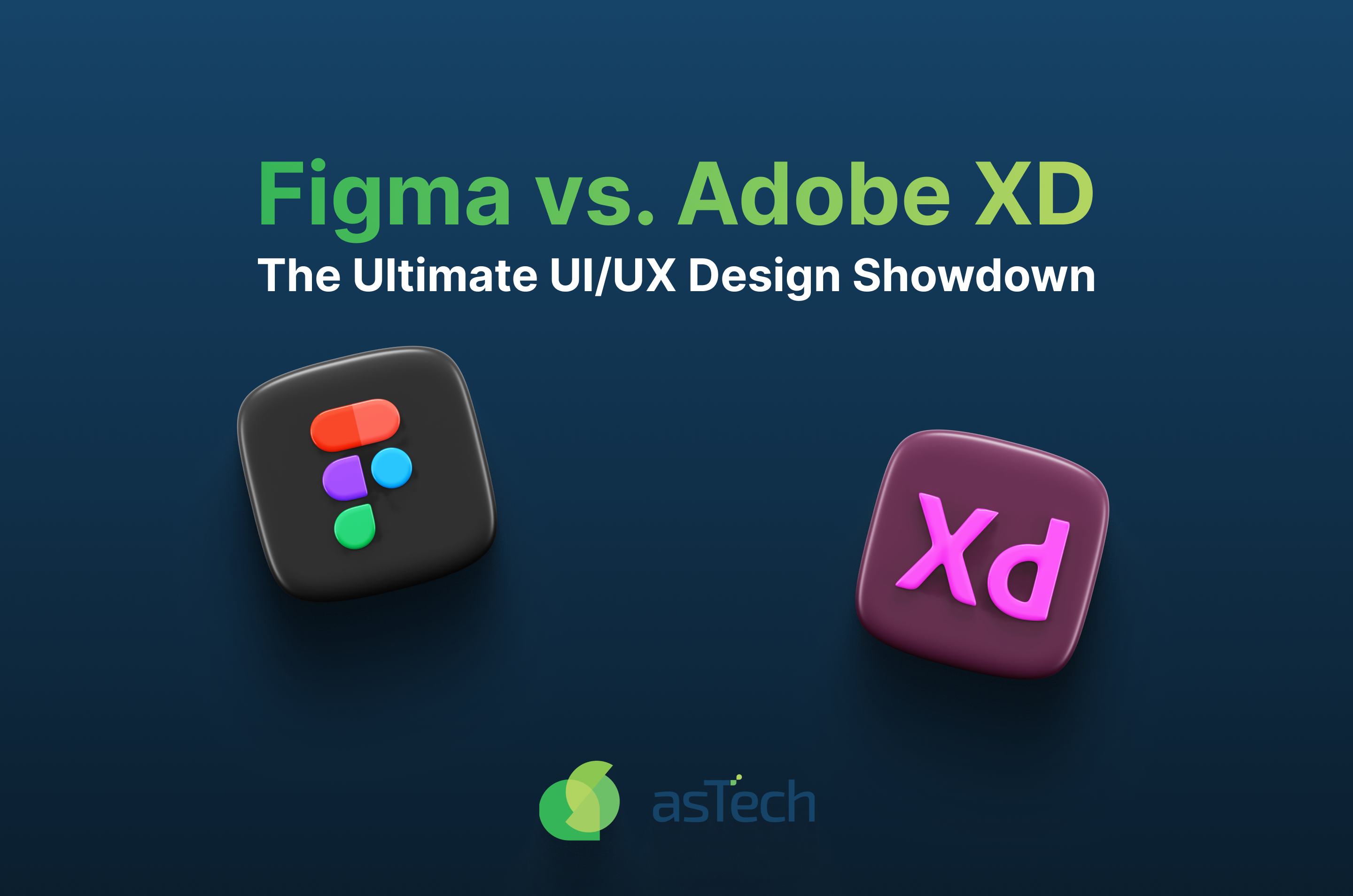
In the world of UI/UX design, choosing the right design platform is crucial for creating successful digital products. Figma and Adobe XD are two of the most popular and powerful design tools available today. In this article, we'll compare these two platforms to help you make an informed choice when it comes to user interface design.
I. Interface and Ease of Use:
Figma:
Its web-based interface is easy to access and use, making it suitable for global collaboration.
Offers a seamless user experience with intuitive drag-and-drop features.
Allows real-time collaboration, facilitating teamwork.
Adobe XD:
Adobe XD provides a familiar interface for those with experience in other Adobe products.
It's intuitive and easy to learn for designers already familiar with other Adobe applications.
Tight integration with other Adobe products, such as Photoshop and Illustrator, can be an advantage for some users.
II. Collaboration and Sharing:
Figma:
Figma is well-known for its excellent real-time collaboration capabilities.
Users can comment and review projects in real time, making feedback and continuous improvement easy.
Works well for distributed or remote teams.
Adobe XD:
Adobe XD also offers collaboration and sharing options but not as robust as Figma.
It may be more suitable for small teams or designers working in the same physical location.
III. Features and Capabilities:
Figma:
Figma offers a wide range of UI/UX design features, including interactive prototypes and animations.
It has a rich ecosystem of plugins to extend functionality.
Updates and improvements are made regularly to meet designers' needs.
Adobe XD:
Adobe XD focuses on simple and quick workflows, making it suitable for smaller or simpler projects.
Integration with other Adobe products can be advantageous for designers already using these applications.
In recent updates, Adobe XD has started to add more advanced features to remain competitive.
IV. Pricing:
Figma:
Figma offers a free version with basic features and paid plans for professional users and enterprises.
The pricing model is flexible, making it attractive to a variety of users.
Adobe XD:
Adobe XD also offers a free version with limited features and a paid option as part of the Adobe Creative Cloud package.
For existing Creative Cloud users, Adobe XD can be a convenient choice.
Conclusion: Each platform, Figma and Adobe XD, has its strengths and can be the right choice depending on your needs and preferences. Figma excels in collaboration and frequent updates, while Adobe XD offers tighter integration with other Adobe products. Ultimately, the choice depends on the specific requirements of your UI/UX design project and your personal preferences. It's essential to try both platforms to determine which best suits your UI/UX design needs.